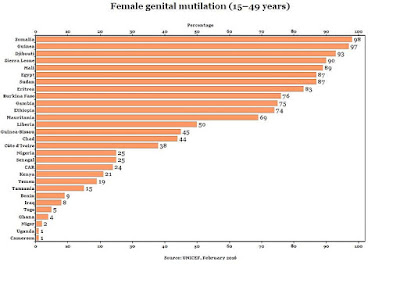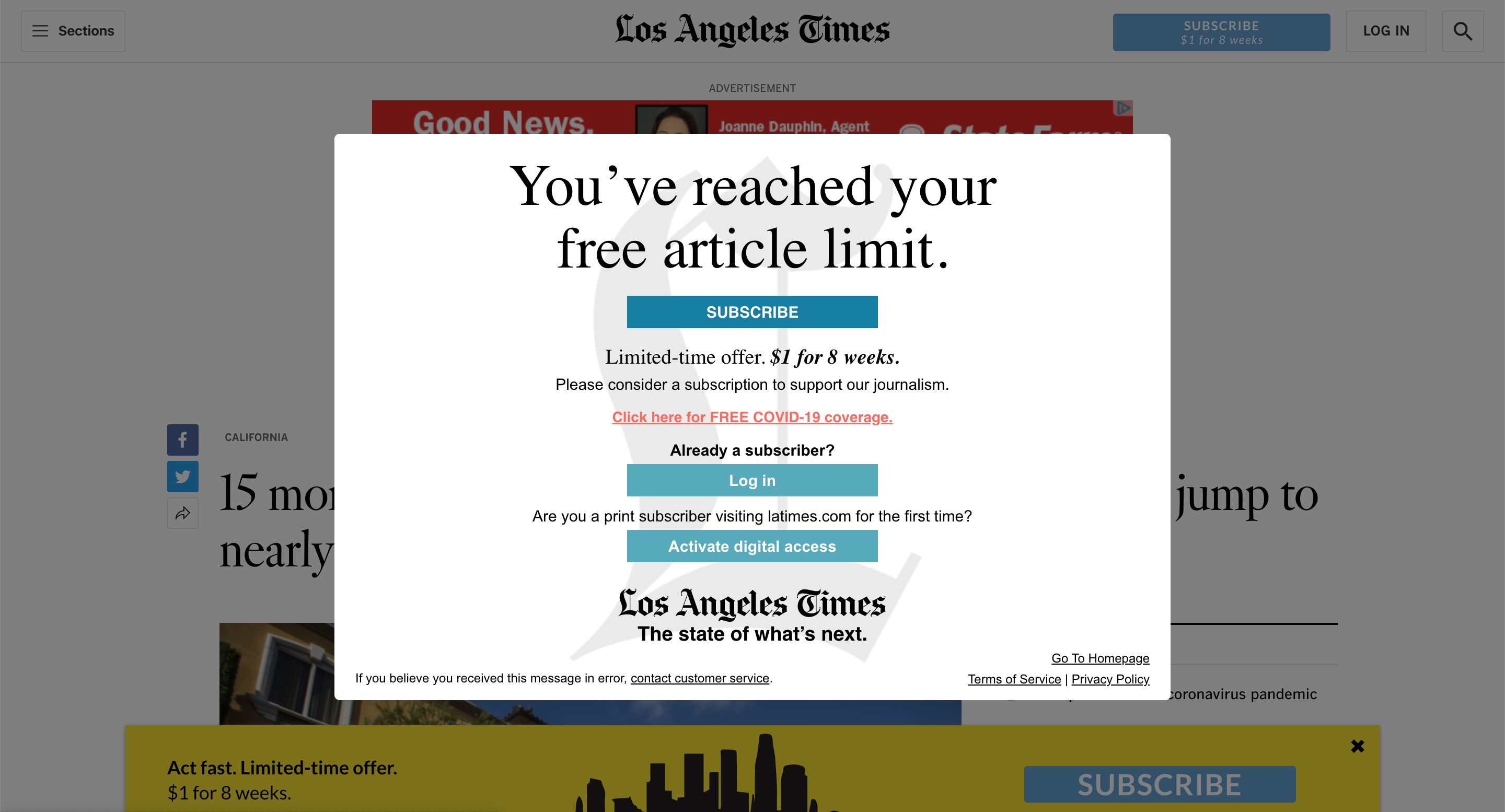Where do I get the scores? IMDB.com of course. So all of the numbers below that have a year beside them are from IMDB. The first box is my total averages... enjoy!
Today is SPACE OPERA!
Today is SPACE OPERA!
(Space opera is a subgenre of science fiction that emphasizes space warfare, melodramatic adventure, interplanetary battles, as well as chivalric romance, and often risk-taking.)
| Star Trek | 7.267 |
| Star Wars | 7.825 |
| Star Gate | 7.771 |
| Firefly | 8.500 |
| Battlestar Galactica | 7.660 |
| Farscape | 8.250 |
| Babylon 5 | 6.988 |
| Andromeda | 6.600 |
 |
| Firefly Wins Of course.... |
The OBVIOUS winner here is Firefly with 8.5/10. I was wondering if I should have added in Starship Troopers? What do you think? I have added Andromeda as an "also ran". But when I was looking into Andromeda I was surprised how many of its cast would turn up in other Space Opera.
But there is a breakdown below:
| Star Trek | |
| Star Trek (1966–1969) | 8.4 |
| Star Trek: The Motion Picture (1979) | 6.4 |
| Star Trek II: The Wrath of Khan (1982) | 7.7 |
| Star Trek III: The Search for Spock (1984) | 6.6 |
| Star Trek IV: The Voyage Home (1986) | 7.3 |
| Star Trek: The Next Generation (1987–1994) | 8.6 |
| Star Trek V: The Final Frontier (1989) | 5.4 |
| Star Trek VI: The Undiscovered Country(1991) | 7.2 |
| Star Trek: Deep Space Nine(1993–1999) | 7.9 |
| Star Trek: Generations(1994) | 6.6 |
| Star Trek: Voyager (1995–2001) | 7.7 |
| Star Trek: First Contact(1996) | 7.6 |
| Star Trek: Insurrection(1998) | 6.4 |
| Star Trek: Enterprise(2001–2005) | 7.7 |
| Star Trek: Nemesis (2002) | 6.4 |
| Star Trek (2009) | 8 |
| Star Trek Into Darkness(2013) | 7.8 |
| Star Trek Beyond (2016) | 7.1 |
| 7.266666667 | |
| Star Wars | |
| Star Wars: Episode IV - A New Hope (1977) | 8.7 |
| Star Wars: Episode V - The Empire Strikes Back(1980) | 8.8 |
| Star Wars: Episode VI - Return of the Jedi (1983) | 8.4 |
| Star Wars: Episode I - The Phantom Menace (1999) | 6.5 |
| Star Wars: Episode II - Attack of the Clones (2002) | 6.6 |
| Star Wars: Episode III - Revenge of the Sith (2005) | 7.6 |
| Star Wars: The Force Awakens (2015) | 8.1 |
| Rogue One (2016) | 7.9 |
| 7.825 | |
| Star Gate | |
| Stargate (1994) | 7.1 |
| Stargate SG-1 (1997–2007) | 8.4 |
| Stargate: Atlantis (2004–2009) | 8.1 |
| Stargate: Continuum (2008) | 7.6 |
| Stargate: The Ark of Truth(2008) | 7.4 |
| Stargate SG-1: Children Of Gods - Final Cut (2009) | 8.1 |
| SGU Stargate Universe(2009–2011) | 7.7 |
| 7.771428571 | |
| Firefly | |
| Firefly (2002–2003) | 9.1 |
| Serenity (2005) | 7.9 |
| 8.5 | |
| Battlestar Galactica | |
| Battlestar Galactica (1978 - 1979) | 7.1 |
| Battlestar Galactica (2003) | 8.6 |
| Battlestar Galactica (2004 - 2009) | 8.7 |
| Battlestar Galactica : The Resistance (2006) | 7.9 |
| Battlestar Galactica : Razor (2007) | 7.7 |
| Battlestar Galactica : Razor Flashbacks (2007) | 7.7 |
| Battlestar Galactica : The Face Of The Enemy (2008) | 7.7 |
| Caprica (2009 - 2010) | 7.1 |
| Battlestar Galactica : The Plan (2009) | 7.1 |
| Battlestar Galactica : Blood And Chrome (2012) | 7 |
| 7.66 | |
| Farscape | |
| Farscape (1999 - 2003) | 8.3 |
| Farscape : The Peacekeeper Wars (2004) | 8.2 |
| 8.25 | |
| Babylon 5 | |
| Babylon 5 : The Gathering (1993) | 6.6 |
| Babylon 5 (1994 - 1998) | 8.3 |
| Babylon 5 : In The Beginning (1998) | 7.7 |
| Babylon 5 : Thirdspace (1998) | 6.9 |
| Babylon 5 : The River Of Souls (1998) | 6.6 |
| Babylon 5 : A Call To Arms (1999) | 7.2 |
| Babylon 5 : The Legend Of The Rangers (2002) | 6.1 |
| Babylon 5 : The Lost Tales (2007) | 6.5 |
| 6.9875 | |
| Andromeda | |
| Andromeda (2000 - 2005) | 6.6 |
 |
| Star Wars should have scored higher... Thanks Lucas! |
Have I left any out? Please tell me what you think at donalod@gmail.com